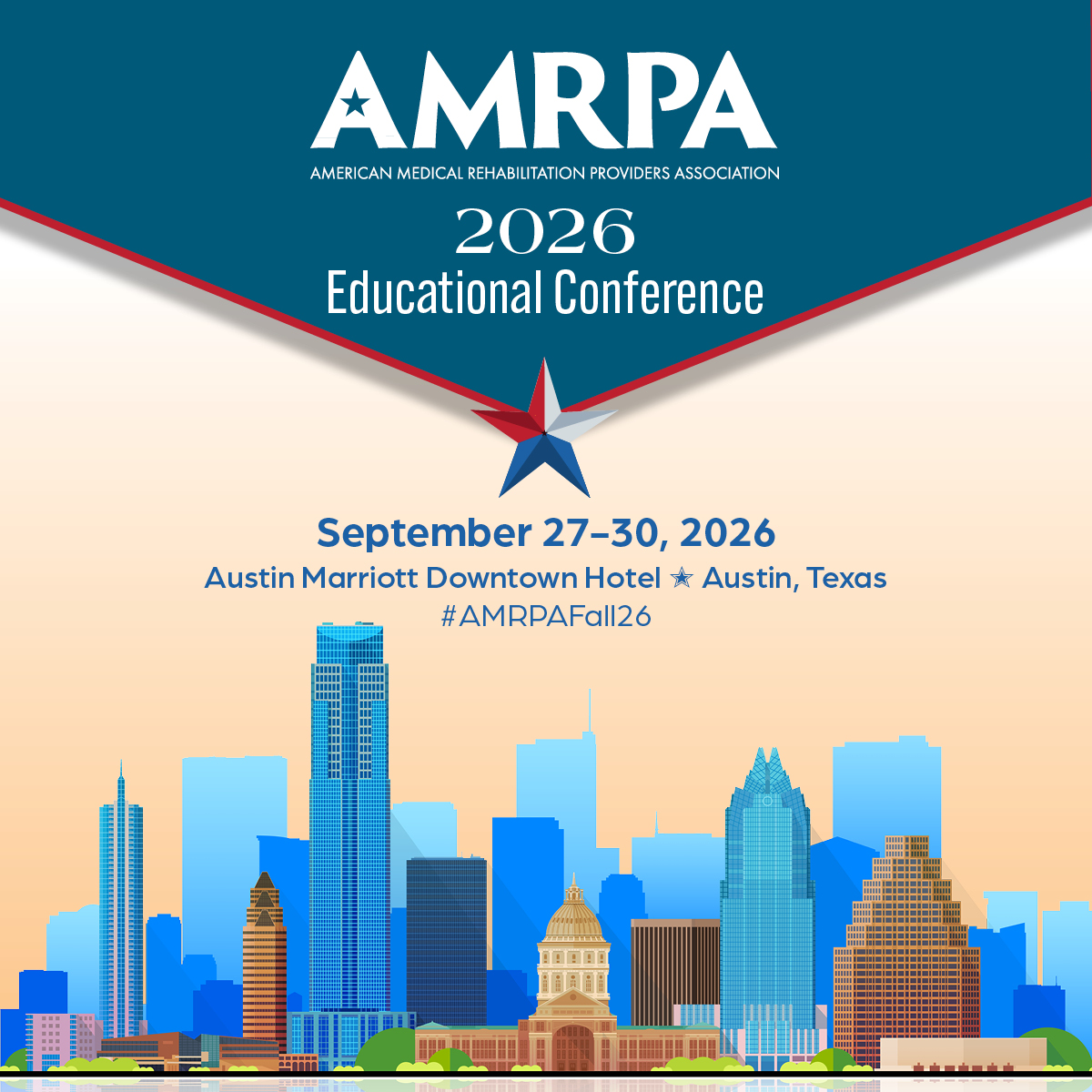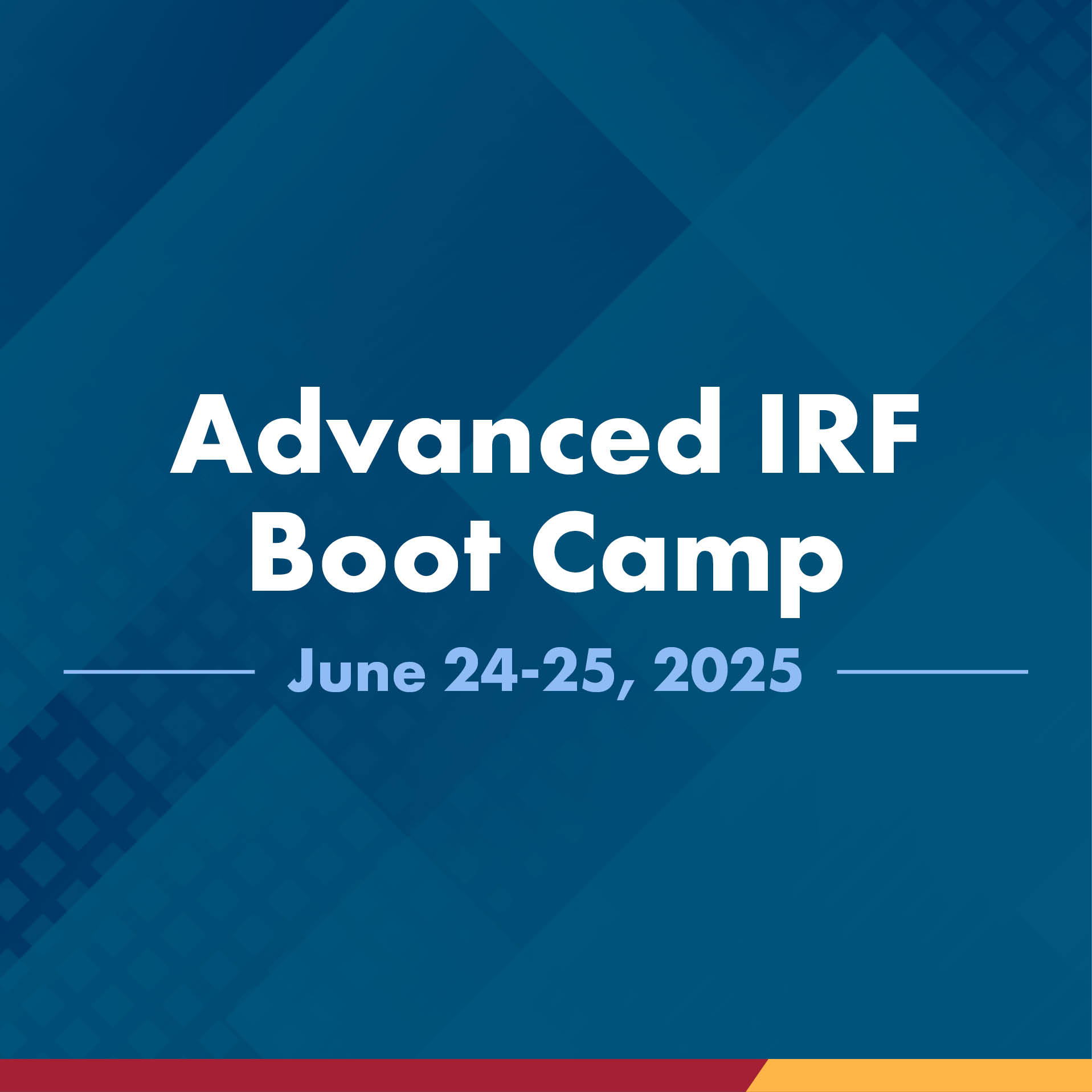“I pursued the AMRPA Medical Rehabilitation Management Certification because I wanted to show my commitment to inpatient rehabilitation. The certification has allowed me to develop a deeper understanding of medical rehabilitation and in turn make more of a contribution to the field.”
MRMC Exam

MRMC Exam Content and Preparation
The MRMC certification exam includes 150 multiple choice questions* (120 scored items, as well as 30 unscored beta items for use on future exams.) The exam is offered via Online Proctored Testing through our exam development partner, Certification Management Services and online proctoring partner, MonitorEDU. Candidates will be allowed three hours to complete the exam. Review the technical and testing requirements to participate in online proctored testing below.
Certification Quick Links
Mario Rodriguez, MPT, PT
Director of Rehabilitation (Therapy) Services, San Joaquin Valley Rehabilitation Hospital, Vibra Healthcare
“We see so many levels of leadership above that have direction for rehab but don’t know anything about the field. What a great opportunity for those people to whom rehab reports to actually gain a working knowledge!”
Jane Snecinski
Post Acute Advisors
“This was definitely something that helped as far of future of rehab, future audits and more, so we feel so much more prepared.”
Ammon Coray
Clinical Lead, Utah Valley Regional Medical Center Rehab
Exam Content
The MRMC certification exam focuses on six exam domains including:
- Foundations of Rehabilitation
- Compliance and Ethics – Accreditation, Regulatory
- Hospital Processes
- Electronic Medical Records (EMR)
- Strategic Plan – Tactical Components
- Leadership Skills
The MRMC exam is designed for candidates with one year of experience in the role of medical rehabilitation management. Candidates are encouraged to review the complete Exam Content Outline in the Exam Guide to identify areas where they would require additional preparation.
Exam Guide
AMRPA has developed an Exam Guide to familiarize Candidates with the development and outline of the Exam Content as well as the structure of exam items.
The exam guide includes:
- Exam content outline
- Testing objectives in each of the six exam domains.
- Related References for exam preparation
- A selection of sample items
AMRPA Events
AMRPA hosts two conferences each year to review and target current legislative, regulatory, operational, financial, and strategic issues.
AMRPA Educational Activities for Exam Preparation
AMRPA has a number of educational offerings that highlight areas included in the body of knowledge upon which the MRMC exam is based. See below for upcoming live and recorded virtual activities.
MRMC Virtual Exam Guide – Available Now!
Prepare for the MRMC Exam with this virtual companion to the existing MRMC Exam Guide. The Virtual Exam Guide features 2.5 hours of recorded video content, as well as testing objectives and additional sample items in each MRMC exam section. This exam preparation resource is available for only $100 to Members!
2025 Advanced IRF Boot Camp Recordings
The AMRPA Advanced IRF Boot Camp, hosted live online in June 2025, is now available for recording purchase. These virtual educational sessions consist of 6.50 hours of educational content hosted live online over two days.
The AMRPA Advanced IRF Boot Camp featured topics pertaining to IRF QRP and reporting requirements, how to improve outcomes, the impact of AI on EMR compliance, staffing issues and strategies for rehabilitation nursing and physician position, and prior authorization and Medicare Advantage. Attendees also heard about how to develop and refine leadership skills, change management, timely legislative and regulatory updates, and much more.
AMRPA Retired Recordings Library
The Retired Recordings Library includes past AMRPA webinar, workshop, and boot camp recordings, FREE to AMRPA members. Recent additions include the 2022 Advanced IRF Boot Camp recordings and the 2023 Developing Rehab Leaders Virtual Workshop recordings.
National Rehabilitation Awareness Week
In recognition of the benefits of rehabilitation and the successes of those who have received treatment through all forms rehabilitation.
Requirements for Online Proctored Examinations
Technical Capabilities
- You must use a laptop or desktop computer running Microsoft Windows or Mac OSX (no phones or tablets).
- You must use a supported browser; Chrome, Firefox, or Edge (not Safari or Internet Explorer).
- You must have a webcam, microphone, and speakers, which must function and remain on throughout the exam.
- Your computer must be connected to a power source.
- You can only use one display. If you have a second display, it must be unplugged.
- The only software that is allowed to run on your computer is the meeting software and the web browser where you are logged in to Examity’s proctoring portal.
Standard Test Day Rules
- You must show the proctor a valid (not expired) government issued photo ID. You will be required to hold the ID in front of you webcam. The proctor will need to clearly see your name, photo, and expiration date.
- You must be alone in the room.
- Your desk and area around the desk must be clear. The proctor will ask you to do a complete 360 degree room pan and desk sweep with your webcam to ensure your workspace is clear of any materials unauthorized by your test sponsor (no papers, Post-It or other sticky notes, books, electronic devices, phones, etc.).
- You cannot leave your seat.
- You cannot use headphones or a phone during the exam.
- You cannot talk except when communicating with the proctor.
- The proctor must be able to see you for the duration of the exam.
Latest News & Announcements
Events
2027 Spring Conference & Congressional Fly-In
March 14-16, 2027The Royal Sonesta Washington DC Capitol Hill
Read More →
Events
2026 Fall Educational Conference & Expo
September 27-30, 2026Austin Marriott DowntownAustin, TX
Read More →
Events
2026 Spring Conference & Congressional Fly-In
March 15-17, 2026The Royal Sonesta Washington DC Capitol Hill
Read More →